I am using PrimeFaces <p:spinner>, I want to disable manual input, by setting the <input> tag of the spinner to readonly. I have tried to achieve it by using jQuery:
$('.ui-spinner-input').prop('readonly', true);$('#dtProduct:spinnerQty').prop('readonly', true);$('#dtProduct:spinnerQty_input').prop('readonly', true);
Non of the above works. I have also try to select it by tag name and loop through it:
$("input").each(function()
{
alert("");
if($(this).hasClass("ui-spinner-input")) {
alert("");
}
});
doesn't work neither, not even alert anything. I am sure that my jQuery is working by using this technique.
Below is the screenshot of the element source code from Google Chrome
My class name and id looks right, but it just not working at all, any idea?