I am running this piece of code, it is working as expected but giving notices:-
<!DOCTYPE>
<?php
$db= mysqli_connect("localhost","root","","php") or die ("Connection wrong!");
?>
<html>
<body>
<form method="POST" action="db.php">
<input type="text" name="name" placeholder="Enter name here"></br>
<input type="password" name="pass" placeholder="Enter pass here"></br>
<input type="text" name="email" placeholder="Enter email here"></br>
<input type="submit" name="sub" value="Insert">
</form>
<?php
if(isset($_POST['sub'])){
$name = $_POST['name'];
$pass = $_POST['pass'];
$email = $_POST['email'];
}
$insert = "insert into users (name,pass,email) values ('$name','$pass','$email')";
$run = mysqli_query($db,$insert);
if($run){
echo "<h3> Reg Success!!<h3>";
}
?>
<br/>
<table width="500" bgcolor="orange" border="2">
<tr>
<th>S.N</th>
<th>Name</th>
<th>Password</th>
<th>Email</th>
<th>Edit</th>
<th>Delete</th>
</tr>
<tr>
<td></td>
<td></td>
<td></td>
<td></td>
<td></td>
<td></td>
</tr>
</table>
</body>
</html>
Its working but with these notice, the line no indicating to the line where $insert is being declared. What might causing this? :-