i use fragment As follows :
img_home.setOnClickListener(new View.OnClickListener() {
@Override
public void onClick(View view) {
ft = fragmentManager.beginTransaction();
ft.replace(R.id.freamlayout,fragment_home);
ft.remove(fragment_setting);
ft.commit();
}
});
img_setting.setOnClickListener(new View.OnClickListener() {
@Override
public void onClick(View view) {
ft = fragmentManager.beginTransaction();
ft.remove(fragment_home);
ft.replace(R.id.freamlayout,fragment_setting);
ft.addToBackStack(null);
ft.commit();
}
});
but when transition to fragment 2 , stays fragment 1 how to fix it ??
img1:
img2: