I am using AWS for all of this. I have a registered domain name and a static ip address linked to an ec2 instance. I can connect to the server by using http:// in a browser but i get an error connecting using https://. The error is: ERR_SSL_PROTOCOL_ERROR. The ec2 instance is set up with a security group that has port 443 enabled on incoming and all traffic outgoing.  Am I missing something? Do I HAVE to use an elastic load balancer with an https listener on it or is there a way to get this to work how I have it now?
Am I missing something? Do I HAVE to use an elastic load balancer with an https listener on it or is there a way to get this to work how I have it now?
EDIT: I also have a public certificate issued to my domain via aws certificate manager. The CNAME is linked to the domain via route 53.