I use MobaXterm for remote access to servers running in the cloud. For development and admin purposes, these servers expose admin application on local network interfaces. For example, Tomcat will expose 127.0.0.1/manager.
Since I prefer not to have to expose these services to the internet, I've set up ssh tunnels in MobaXterm to connect to these web applications on a local port through local port forwarding, which is easy to set up with the application itself.
My question: How can you get MobaXterm to automatically start a tunnel when a session is opened and to stop/close them when the session is ended?
I know a client like Putty would do this by default, but I don't want to use different clients for different jobs if I don't have to and MobaXterm has other features I need that Putty doesn't.