Last time I've investigated video exporting on android (Adding watermark bitmap over video in android: 4.3's MediaMuxer or ffmpeg) it wasn't an easy task.
Here's a scenario: I have a SurfaceView and a drawn BitMap at x,y coordinates. The user taps on the images and drags it around to step 2 and step 3.
So basically if I record all the x,y through which the touch went, I can replay the animation by drawing the BitMap at a certain framerate.
Now here's the question: is there an easy way to record the "animation" from the SurfaceView into a video file by using android components (no ffmpeg) ?