I'm trying to achieve a responsive layout as outlined in the image, left side would be mobile, right side desktop. This would be relatively easy using flexbox if I could set a fixed height for the wrapper, but because the content is dynamic this is not possible.
Another solution would be to use position absolute on element C, but this seems very hacky, I'm hoping to find a more elegant solution.
Here is a framework for the code:
.wrapper {
display: flex;
flex-direction: column;
}
@media(min-width: 800px) {
.wrapper {
flex-direction: row;
flex-wrap: wrap;
}
}
.section {
display: flex;
justify-content: center;
align-items: center;
font-size: 36px;
}
.section-a {
background: green;
height: 200px;
}
@media(min-width: 800px) {
.section-a {
flex-basis: 33%;
}
}
.section-b {
background: yellow;
height: 400px;
}
@media(min-width: 800px) {
.section-b {
flex-basis: 66%;
}
}
.section-c {
background: blue;
height: 200px;
}
@media(min-width: 800px) {
.section-c {
flex-basis: 33%;
}
}<div class="wrapper">
<div class="section section-a">A</div>
<div class="section section-b">B</div>
<div class="section section-c">C</div>
</div>Thanks for the help!