Firstly, I read heaps of topics about JSON to TreeView on the Stackoverflow. After this, I create a JSON data like this:
{
"Cars": {
"Audi": [{
"A6 2.0 TDI quatro 2018 Red": ["S-Line", "17 inch rim", "Full sport packet"],
"A5 1.6 TFSI 2018 Blue": ["Desing packet", "Sunroof"]
}],
"Mercedes-Benz": [{
"E220d AMG 2018 white": ["Glass ceiling", "Vacuum doors", "Navigation"],
"E220d Exclusive Black 2018 Blue": ["Power seats", "Start & Stop"]
}]
}
}
Here is the C# code content:
private void Form1_Load(object sender, EventArgs e)
{
try
{
treeView1.Nodes.Clear();
var json = File.ReadAllText(Uz.path + @"cars.json");
var obj = JObject.Parse(json);
var parent = Json2Tree(obj);
treeView1.Nodes.Add(parent);
treeView1.ExpandAll();
}
catch (Exception ex)
{
MessageBox.Show(ex.Message, @"ERROR");
}
}
private static TreeNode Json2Tree(JObject obj)
{
//create the parent node
var parent = new TreeNode();
//loop through the obj. all token should be pair<key, value>
foreach (var token in obj)
{
//change the display Content of the parent
parent.Text = token.Key;
//create the child node
var child = new TreeNode();
child.Text = token.Key;
//check if the value is of type obj recall the method
if (token.Value.Type.ToString() == "Object")
{
// child.Text = token.Key.ToString();
//create a new JObject using the the Token.value
var o = (JObject)token.Value;
//recall the method
child = Json2Tree(o);
//add the child to the parentNode
parent.Nodes.Add(child);
}
//if type is of array
else if (token.Value.Type.ToString() == "Array")
{
int ix = -1;
// child.Text = token.Key.ToString();
//loop though the array
foreach (var itm in token.Value)
{
//check if value is an Array of objects
if (itm.Type.ToString() == "Object")
{
//child.Text = token.Key.ToString();
//call back the method
ix++;
var o = (JObject)itm;
var objTN = Json2Tree(o);
//objTN.Text = token.Key + "[" + ix + "]";
child.Nodes.Add(objTN);
//parent.Nodes.Add(child);
}
//regular array string, int, etc
else if (itm.Type.ToString() == "Array")
{
ix++;
var dataArray = new TreeNode();
foreach (var data in itm)
{
//dataArray.Text = token.Key + "[" + ix + "]";
dataArray.Nodes.Add(data.ToString());
}
child.Nodes.Add(dataArray);
}
else
{
child.Nodes.Add(itm.ToString());
}
}
parent.Nodes.Add(child);
}
else
{
//if token.Value is not nested
// child.Text = token.Key.ToString();
//change the value into N/A if value == null or an empty string
child.Nodes.Add(token.Value.ToString() == "" ? "N/A" : token.Value.ToString());
parent.Nodes.Add(child);
}
}
return parent;
}
when I run the code, the screenshot looks like this:
But marked as 1, 2 and 3 are should not be shown. It must be like this:
Although I worked 3 days, I did not succeed.