I have a website with some bootstrap modal windows. On server rendering these modal windows everything is as should be, but after loading (appending) new items and theirs modal windows, somehow attached modals don't have bootstrap css.
Steps:
- opening web page in gridview it shows 30 items blocks
- clicking on any block shows modal with correct css
- clicking on 'Load more' I am using ajax call for getting more items on a page and server generated html for these Items then append to specific div.
- items appended correctly but clicking on appended item modal window missing css.
Probably I need to recall bootstrap css or js after appending new items to page?