I'm trying to detect this Code128 barcode with Python + zbar module:
(Image download link here).
This works:
import cv2, numpy
import zbar
from PIL import Image
import matplotlib.pyplot as plt
scanner = zbar.ImageScanner()
pil = Image.open("000.jpg").convert('L')
width, height = pil.size
plt.imshow(pil); plt.show()
image = zbar.Image(width, height, 'Y800', pil.tobytes())
result = scanner.scan(image)
for symbol in image:
print symbol.data, symbol.type, symbol.quality, symbol.location, symbol.count, symbol.orientation
but only one point is detected: (596, 210).
If I apply a black and white thresholding:
pil = Image.open("000.jpg").convert('L')
pil = pil .point(lambda x: 0 if x<100 else 255, '1').convert('L')
it's better, and we have 3 points: (596, 210), (482, 211), (596, 212). But it adds one more difficulty (finding the optimal threshold - here 100 - automatically for every new image).
Still, we don't have the 4 corners of the barcode.
Question: how to reliably find the 4 corners of a barcode on an image, with Python? (and maybe OpenCV, or another library?)
Notes:
It is possible, this is a great example (but sadly not open-source as mentioned in the comments):
Object detection, very fast and robust blurry 1D barcode detection for real-time applications
The corners detection seems to be excellent and very fast, even if the barcode is only a small part of the whole image (this is important for me).
Interesting solution: Real-time barcode detection in video with Python and OpenCV but there are limitations of the method (see in the article: the barcode should be close up, etc.) that limit the potential use. Also I'm more looking for a ready-to-use library for this.
Interesting solution 2: Detecting Barcodes in Images with Python and OpenCV but again, it does not seem like a production-ready solution, but more a research in progress. Indeed, I tried their code on this image but the detection does not yield successful result. It has to be noted that it doesn't take any spec of the barcode in consideration for the detection (the fact there's a start/stop symbol, etc.)
import numpy as np import cv2 image = cv2.imread("000.jpg") gray = cv2.cvtColor(image, cv2.COLOR_BGR2GRAY) gradX = cv2.Sobel(gray, ddepth = cv2.CV_32F, dx = 1, dy = 0, ksize = -1) gradY = cv2.Sobel(gray, ddepth = cv2.CV_32F, dx = 0, dy = 1, ksize = -1) gradient = cv2.subtract(gradX, gradY) gradient = cv2.convertScaleAbs(gradient) blurred = cv2.blur(gradient, (9, 9)) (_, thresh) = cv2.threshold(blurred, 225, 255, cv2.THRESH_BINARY) kernel = cv2.getStructuringElement(cv2.MORPH_RECT, (21, 7)) closed = cv2.morphologyEx(thresh, cv2.MORPH_CLOSE, kernel) closed = cv2.erode(closed, None, iterations = 4) closed = cv2.dilate(closed, None, iterations = 4) (_, cnts, _) = cv2.findContours(closed.copy(), cv2.RETR_EXTERNAL, cv2.CHAIN_APPROX_SIMPLE) c = sorted(cnts, key = cv2.contourArea, reverse = True)[0] rect = cv2.minAreaRect(c) box = np.int0(cv2.boxPoints(rect)) cv2.drawContours(image, [box], -1, (0, 255, 0), 3) cv2.imshow("Image", image) cv2.waitKey(0)