Probably very easy question, but I couldn't find solution.
How to get data from this object?
That how it looks in consolo.log()
UPDATE:
Thank you for you answers. That what I used before and it worked, but when I try on this array it returns error.
console.log(array[1].data);
UPDATE2:
So I tried to make it a text, but I couldn't.
console.log(tempArray);
console.log("String: " + tempArray.toString());
console.log("Stringify: " + JSON.stringify(tempArray));
Here is output: Stringify attempt result
Maybe there is something wrong with how I create this array.
let tempArray = [];
And in the loop
tempArray.push({"id": id, "data": data.routes[0].geometry});
Thank you,
Dmitry