Can you help me? I got this error when I hit ng s
ERROR in ./src/styles.scss (./node_modules/raw-loader!./node_modules/postcss-loader/lib??embedded!./node_modules/sass-loader/lib/loader.js??ref--14-3!./src/styles.scss)
Module build failed: Error: `sass-loader` requires `node-sass` >=4. Please install a compatible version.
at Object.sassLoader (E:\Ibtikar\shop\node_modules\sass-loader\lib\loader.js:31:19)
ERROR in ./src/app/app.component.scss
Module build failed: Error: `sass-loader` requires `node-sass` >=4. Please install a compatible version.
at Object.sassLoader (E:\Ibtikar\shop\node_modules\sass-loader\lib\loader.js:31:19)
ERROR in ./src/app/detail-view/detail-view.component.scss
Module build failed: Error: `sass-loader` requires `node-sass` >=4. Please install a compatible version.
at Object.sassLoader (E:\Ibtikar\shop\node_modules\sass-loader\lib\loader.js:31:19)
ERROR in ./src/app/footer/footer.component.scss
Module build failed: Error: `sass-loader` requires `node-sass` >=4. Please install a compatible version.
at Object.sassLoader (E:\Ibtikar\shop\node_modules\sass-loader\lib\loader.js:31:19)
ERROR in ./src/app/products/products.component.scss
Module build failed: Error: `sass-loader` requires `node-sass` >=4. Please install a compatible version.
at Object.sassLoader (E:\Ibtikar\shop\node_modules\sass-loader\lib\loader.js:31:19)
ERROR in ./src/app/slider/slider.component.scss
Module build failed: Error: `sass-loader` requires `node-sass` >=4. Please install a compatible version.
at Object.sassLoader (E:\Ibtikar\shop\node_modules\sass-loader\lib\loader.js:31:19)
ERROR in ./src/app/header/header.component.scss
Module build failed: Error: `sass-loader` requires `node-sass` >=4. Please install a compatible version.
at Object.sassLoader (E:\Ibtikar\shop\node_modules\sass-loader\lib\loader.js:31:19)