can someone show me how to make a switch and a label look this way? https://www.androidhive.info/wp-content/uploads/2017/06/android-settings-preferences.png (the top right one, Vibrate) where the label is to the left and the switch is to th right --- here's waht i have so far
<?xml version="1.0" encoding="utf-8"?>
<android.support.constraint.ConstraintLayout
xmlns:android="http://schemas.android.com/apk/res/android" android:layout_width="match_parent"
android:layout_height="match_parent">
<TableLayout
android:layout_width="match_parent"
android:layout_height="match_parent">
<TableRow>
<LinearLayout android:layout_width="match_parent" android:layout_height="match_parent" android:orientation="horizontal" >
<TextView android:layout_width="wrap_content" android:layout_height="wrap_content" android:text="Invert Colors"></TextView>
<Switch
android:layout_width="wrap_content"
android:layout_height="wrap_content"
android:layout_gravity="right"/>
</LinearLayout>
</TableRow>
</TableLayout>
</android.support.constraint.ConstraintLayout>
but it looks like this