When I am using "com.android.tools.build:gradle:3.1.2" with "io.realm:realm-gradle-plugin:5.1.0" it is working fine, but I want to use realm version 1.2.0. Now it is conflicting and giving error like:
Error:android-apt plugin is incompatible with the Android Gradle plugin. Please use 'annotationProcessor' configuration instead.
Warning:Configuration 'compile' is obsolete and has been replaced with 'implementation' and 'api'. It will be removed at the end of 2018. For more information see: http://d.android.com/r/tools/update-dependency-configurations.html
I already made changes with Implementation and AnnotationProcessor in app level gradle file. How can I use realm 1.2.0 version with latest android tools gradle?