I am loading a dynamic into the IFrame. and also resizing the iframe according to form size using following code:
Javascript:
function iframeLoaded(i) {
var iFrameID = document.getElementById(i);
if (iFrameID) {
iFrameID.height = "";
iFrameID.height = iFrameID.contentWindow.document.body.scrollHeight + "px";
}
}
HTML:
<div class="row ">
<div class="col-md-12">
<div>
<iframe id="CustomFormIframe" onload="iframeLoaded(this.id)" style="width:100%!important;min-height:150px; background-color:white;" frameborder="0" scrolling="no"></iframe>
</div>
</div>
</div>
But for large form, iframe doesn't resized properly. don't show full form.