You cannot set multiple sizes for grid gaps. The column-gap and row-gap properties (previously grid-column-gap and grid-row-gap) accept only a single value.
This issue is covered in detail here:
Pseudo-elements applied to a grid container are considered grid items.
This behavior is explained here:
The order property can be used to re-arrange grid items on the screen.
More details here:
Taken in combination, you can create the column gaps – there are only two – with ::before and ::after pseudo-elements, arrange their placement with the order property, and get rid of the grid-column-gap rule.
.myRow {
display: grid;
grid-template-columns: 0.1fr 0.1fr 2fr auto 3fr auto 2fr;
justify-content: center;
padding: 10px;
}
.myRow::before {
content: "";
width: 10px;
background-color: white;
}
.myRow::after {
content: "";
width: 10px;
background-color: white;
}
.myRow > :nth-child(1) { order: -3; }
.myRow > :nth-child(2) { order: -2; }
.myRow > :nth-child(3) { order: -1; }
.myRow > :nth-child(5) { order: 1; }
.myRow > div {
background-color: lightgray;
}
<div class="myRow">
<div style="color:blue;">aa</div>
<div style="color:red;">bb</div>
<div style="color:green;">ccc</div>
<div style="color:orange;">ddd</div>
<div style="color:purple;">eee</div>
</div>
Here's a little more about how this works:
Since the default value of the order property is 0, and items are then placed in source order, this is how the browser sees the nth-child pseudo-class code above:
.myRow > :nth-child(1) { order: -3; }
.myRow > :nth-child(2) { order: -2; }
.myRow > :nth-child(3) { order: -1; } /*
.myRow > ::before { order: 0; }
.myRow > :nth-child(4) { order: 0; }
.myRow > ::after { order: 0; } */
.myRow > :nth-child(5) { order: 1; }