I have a ContentDialog which has a ListView. This ListView's DataTemplate Contains a Grid and this Grid has a Button. The code goes like this:
<ContentDialog x:Name="DownloadListDialog" x:FieldModifier="public" Grid.Column="1">
<ListView Name="AssetsListView" IsItemClickEnabled="False" Grid.Row="1" SelectionMode="Single" MaxHeight="500" ItemsSource="{x:Bind _viewModel.Assets, Mode=OneWay}">
<ListView.ItemContainerStyle>
<Style TargetType="ListViewItem">
...
...
</Style>
</ListView.ItemContainerStyle>
<ListView.ItemTemplate>
<DataTemplate x:DataType="viewModel:AssetViewModel">
<Grid>
<Grid.ColumnDefinitions>
<ColumnDefinition Width="*"/>
<ColumnDefinition Width="Auto"/>
</Grid.ColumnDefinitions>
<StackPanel>
<TextBlock Text="{x:Bind name}"/>
<StackPanel Orientation="Horizontal">
<TextBlock Text="{x:Bind lblFileSize}"/>
<TextBlock Text="{x:Bind contentSize, Mode=OneWay}"/>
<TextBlock Text="{x:Bind contentUrl}" Visibility="Collapsed"/>
</StackPanel>
</StackPanel>
<Button Content="Download" Click="Button_Click" HorizontalAlignment="Right" Grid.Column="1"/>
</Grid>
</DataTemplate>
</ListView.ItemTemplate>
</ListView>
</ContentDialog>
Here's my Button Click event handler:
private async void Button_Click(object sender, RoutedEventArgs e)
{
var grid = VisualTreeHelper.GetParent(sender as Button) as Grid;
...
...
}
The problem is that the variable VisualTreeHelper.GetParent(sender as Button) as Grid always returns null on my PC. But this same code when I deploy on my mobile works perfectly fine (i.e, variable grid gets assigned the correct value).
UPDATE:
Here's my Live Visual Tree and it confirms that the button has a parent grid.
App min version: build 14393 App target version: Build 15063 PC windows version: Build 17134 (version 1803)
Note: I've tried changing the App target version to 1803 but the problem remains.