To my comment above, I created a simple fiddle for you.
There is a block with class .printme which is set normally to display:none. Then in your @media print CSS rules you set that block to display:block. I left the sample from @cloudformatter the same so you can see that it hides one paragraph in the PDF and displays the other.
While the input HTML would look like this:

As you can see in the fiddle in the raw HTML, one block displayed and the other is not because of this CSS:
.printme { display:none;}
@media print {
.noprint {display:none;}
.printme {display:block;}
}
http://jsfiddle.net/p4gnomkn/1/
The result PDF shows one block hidden and your hidden block revealed. Of course that could be a div as large as you wish: