I want to create a chatbot with Dialogflow and Google Assistant along with Google Transactions API for enabling a user to order some items. For now, specifically, I want to use actions.intent.SIGN_IN intent to connect another website account with Google Assistant. Because of this I have to perform all the configuration needed for Google account linking.
For this reason, I try the follow the steps of the first answer of this post: How to authenticate user with just a Google account on Actions on Google?.
I used Auth0 for getting an Authorization URL (https://project_id.eu.auth0.com/authorize) and a token URL (https://project_id.eu.auth0.com/oauth/token).
However, now I am stuck at the Configure API.AI part of this answer.
Specifically, now when I press Test after I ticked the Sign in required box in Dialogflow Google Assistant integration I get this:

Actually this error now occurs even if I untick the Sign in required box while apparently before doing all the linking account stuff I could properly test my Dialogflow app on the Google Assistant.
Why am I getting this error and how can I fix this?
Does it has to do anything with the authentication details which I provided?
**** UPDATE ****
Finally, I do not get this error as soon as I change Linking type from OAuth & Google Sign In to OAuth at Google Actions Console -> Left sidebar -> ADVANCED OPTIONS -> Account linking.
I do not know why this is occurring so anyone who wants to explain this to me is more than welcome :) .