I had a project in Swift 3.2 that I converted to swift 4 in Xcode 9.3. After the successful migration, I got few Auto Layout Localization warnings that I fixed. My issue is that though I keep seeing such warnings in Issue Navigator and Auto Layout pane in Interface Builder shows yellow warning button, when I tap on it, I see no AutoLayout issues (See images below).
There are weird IBDesignables issues (above image) as well that some people on SO linked to cocoapod bug and workarounds but none have worked for me so far.

Moreover, my UI elements are not rendered at all. Only it marks their position and shows constraints. Please refer to the right pane. "Male Button" is not rendered at all. This doesn't happen for all view controllers in the storyboard but very annoying for few of them.