I would like to plot a data frame with 4 columns:
Quarters <- c("Q1","Q2","Q3")
Series1 <- c("1%","2%","3%")
Series2 <- c("4%","5%","6%")
Series3 <- c("1000","2000","3000")
df <- data.frame(Quarters,Series1,Series2,Series3)
Quarters as x-axis, Series1 & Series2 as left y-axis, Series3 as right y-axis and a legend.
I have seen some solutions with ggplot using scale_y_continues, but then the secondary (y) axis has to be a multiple of the primary axis. Which I do not want, as the data will be dynamic and the ratio might not hold through in all instances.
Any solutions how I might go about creating this? Perhaps ggplot is not the way to go?