I recently got a new computer, so I thought I'd move all my web projects over. Moving the files was easy, however, moving the database seems to be a bit harder. I exported ALL databases using phpMyAdmin, and saved it to localhost.sql. Then I tried to import it on my new computer also using phpMyAdmin, and I get the error:
No data to import. Either no filename was sent or the filesize exceeded the maximum allowed size. See FAQ 1.16. (This was translated from Swedish)
I took a look at the FAQ, as advised. And they mentioned a tool called BigDump. So I downloaded it, and after looking at the settings you need to run it I realised that I CAN'T USE THAT EITHER. Why? Because it requires a connection to one specific database. I'm trying to import MANY databases at once. So, no success there.
I also tried setting PHP's upload_max_filesize (and the other one's mentioned in the FAQ) to something like 999. That doesn't seem to work either for some reason. I did restart all services before I ran it again.
I should mention that I used XAMPP on my old computer, and I switched to WAMP on my new one. That shouldn't matter though, right? As both "packages" uses phpMyAdmin and apache.
Any suggestions on how to bypass this nightmare?