I am trying to locate my light at position 0,0,0 but it always go bottom left of the box which has coords -20,-20,0 and I try to change light position to some arbitrary coordinates but it still stays at bottom left.
I provided a picture where camera positioned at 0,0,40:
void initLighting()
{
// Enable lighting
glEnable(GL_LIGHTING);
glEnable(GL_NORMALIZE);
glEnable(GL_COLOR_MATERIAL);
glColorMaterial(GL_FRONT_AND_BACK, GL_AMBIENT_AND_DIFFUSE);
//glEnable(GL_DEPTH_TEST);
glShadeModel(GL_SMOOTH);
glEnable(GL_LIGHT0);
// Set lighting intensity and color
glLightfv(GL_LIGHT0, GL_AMBIENT, value_ptr(lights.at(0).ambient));
glLightfv(GL_LIGHT0, GL_DIFFUSE, value_ptr(lights.at(0).diffuse));
glLightfv(GL_LIGHT0, GL_SPECULAR, value_ptr(lights.at(0).specular));
glLightfv(GL_LIGHT0, GL_POSITION, value_ptr(vec4(lights.at(0).position, 1.0f)));
////////////////////////////////////////////////
glLightf(GL_LIGHT0, GL_SPOT_CUTOFF, 15.0);// set cutoff angle
glLightfv(GL_LIGHT0, GL_SPOT_DIRECTION, value_ptr(box.center));
glLightf(GL_LIGHT0, GL_SPOT_EXPONENT, 1); // set focusing strength
}
void display(void)
{
glMatrixMode(GL_MODELVIEW);
// clear the drawing buffer.
glClear(GL_COLOR_BUFFER_BIT);
// clear the identity matrix.
glLoadIdentity();
glPushMatrix();
gluLookAt(camera.position.x, camera.position.y, camera.position.z, box.center.x, box.center.y, box.center.z,
camera.upVector.x, camera.upVector.y, camera.upVector.z);
glMaterialfv(GL_FRONT_AND_BACK, GL_AMBIENT, value_ptr(materials.at(box.material).ambient));
glMaterialfv(GL_FRONT_AND_BACK, GL_DIFFUSE, value_ptr(materials.at(box.material).diffuse));
glMaterialfv(GL_FRONT_AND_BACK, GL_SPECULAR, value_ptr(materials.at(box.material).specular));
glMaterialf(GL_FRONT_AND_BACK, GL_SHININESS, materials.at(box.material).exponent);
glBegin(GL_TRIANGLES);
for (int i = 0; i < box.indices.size(); i = i + 3)
{
glNormal3fv(value_ptr(box.vertices.at(box.indices.at(i)).Normal));
glVertex3f(box.vertices.at(box.indices.at(i)).Position.x, box.vertices.at(box.indices.at(i)).Position.y, box.vertices.at(box.indices.at(i)).Position.z);
glNormal3fv(value_ptr(box.vertices.at(box.indices.at(i + 1)).Normal));
glVertex3f(box.vertices.at(box.indices.at(i + 1)).Position.x, box.vertices.at(box.indices.at(i + 1)).Position.y, box.vertices.at(box.indices.at(i + 1)).Position.z);
glNormal3fv(value_ptr(box.vertices.at(box.indices.at(i + 2)).Normal));
glVertex3f(box.vertices.at(box.indices.at(i + 2)).Position.x, box.vertices.at(box.indices.at(i + 2)).Position.y, box.vertices.at(box.indices.at(i + 2)).Position.z);
}
glEnd();
glPopMatrix();
glPushMatrix();
gluLookAt(camera.position.x, camera.position.y, camera.position.z, box.center.x, box.center.y, box.center.z,
camera.upVector.x, camera.upVector.y, camera.upVector.z);
glLightfv(GL_LIGHT0, GL_POSITION, value_ptr(vec4(lights.at(0).position, 1.0f)));
glPopMatrix();
glFlush();
glutSwapBuffers();
}