I am trying to install lerna using npm , packages are successfully added but when I run any command of lerna it comes out as.
bash: lerna: command not found
Node Version : v8.10.0
Npm Version : 3.10.9.
Here's what I am trying:
$ npm install --global lerna
C:\Users\<user-name>\AppData\Roaming\npm\lerna -> C:\Users\<user-name>\AppData\Roaming\npm\node_modules\lerna\bin\lerna.js
C:\Users\<user-name>\AppData\Roaming\npm
`--lerna@2.11.0
VaibhavPC@Vaibhav MINGW64 ~/Projects/lerna init
bash: lerna: command not found