I'm trying to do excel export using alasql and passing my date,12 Apr 2018 by transforming using below function
var dateStr = "12 Apr 2018";
function trandformDate(dateString){
var date = new Date(dateString);
return new Date(date.setDate(date.getDate() + 1));
}
var date = trandformDate(dateStr);
When the excel gets generated I was able to see the date in MM/DD/YYYY format with the timezone.I would like to keep the date and removw timezone from excel.Please let me know how can I send time without timezone to excel so that the format remains the same ie., MM/DD/YYYY