I have a numpy array X of timeserieses. Something like that:
[[0.05, -0.021, 0.003, 0.025, -0.001, -0.023, 0.095, 0.001, -0.018]
[0.015, 0.011, -0.032, -0.044, -0.002, 0.032, -0.051, -0.03, -0.020]
[0.04, 0.081, -0.02, 0.014, 0.063, -0.077, 0.059, 0.031, 0.025]]
I can plot this with
fig, axes = plt.subplots(3, 1)
for i in range(3):
axes[i].plot(X[i])
plt.show()
Then something like the following appears (the plots do not show the demo values I wrote above but other values with similar structure). So each row in X is one timeseries.
But I want to have a numpy array which describes each timeseries as a grayscale image (because I want to use it for a cnn later). So I think what I need should be something like that:
[[[0, 0, 0, 0, 0, 1]
[0, 0, 0, 0, 1, 0]
[0, 0, 0, 0, 0, 1]
[0, 0, 1, 0, 0, 0]]
[[0, 0, 1, 0, 0, 0]
[0, 0, 0, 1, 0, 0]
[0, 1, 0, 0, 0, 0]
[0, 1, 0, 0, 0, 0]]...]
How is it (if possible: efficiently) possible to convert each timeseries into a matrix, which describes the timeseries as an image. So each row in the old array (e.g. this:
[0.05, -0.021, 0.003, 0.025, -0.001, -0.023, 0.095, 0.001, -0.018])
should be converted to a 2D matrix (e.g. something like this:
[[0, 0, 0, 0, 0, 1]
[0, 0, 0, 0, 1, 0]
[0, 0, 0, 0, 0, 1]
[0, 0, 1, 0, 0, 0]]
Alternative describtion: Every row in X describes one timeseries. For each row in X I need a 2D matrix describing the timeseries as an image (like the plot shown above)
"Solution": Seems there is no nice solution to do this. I used this workaround now:
fig = plt.figure()
fig.add_subplot(111)
fig.tight_layout(pad=0)
plt.axis('off')
plt.plot(X[0], linewidth=3)
fig.canvas.draw()
data = np.fromstring(fig.canvas.tostring_rgb(), dtype=np.uint8, sep='')
data = data.reshape(fig.canvas.get_width_height()[::-1] + (3,))
The data contains the 2D matrix now and could be plotted with plt.imshow(data) again with some loss of quality.