When I start Eclipse with a workspace called "workspace", works fine. But when I start Eclipse with another workspace called "133", Eclipse doesn't seem to start. If I try it again, an error "workspace cannot be created or already in use" occurs.
However, the task manager says that Eclipse is running, but in the background.
How can I prevent Eclipse to run in the background, so that I can use it again?
I work with Eclipse Neon on Windows 10