I want to create a chatbot with Dialogflow and Google Assistant along with Google Transactions API for enabling a user to order some items. For now my agent contains the following four intents:
Default Welcome Intent(text response: Hello, do you want to buy a chocolate box?)Default Fallback IntentInt3(training phrase: "Yes, I want to sign in", fulfilment: enabled webhook)Int4(event:actions_intent_SIGN_IN, fulfilment: enabled webhook)
I am using Dialogflow Json instead of Node.js to connect my agent with Transactions API. I implemented all the required steps to set up Account Linking for Actions on Google with Auth0 as is it described at posts such as the following ones:
- How to authenticate user with just a Google account on Actions on Google?
https://productforums.google.com/forum/#!topic/dialogflow/omr_2iZXLxw;context-place=forum/dialogflow
https://www.jovo.tech/blog/google-action-account-linking-auth0/
Therefore, now I ask for example the user on the mobile phone Google Assistant during the conversation "Do you want to sign in?" and then the user responds "Yes, I want to sign in" which triggers Int3. In this case, from my back-end through a webhook I am sending the following json:
{
"payload": {
"google": {
"expectUserResponse": true,
"isSsml": false,
"noInputPrompts": [],
"systemIntent": {
"data": {
"@type": "type.googleapis.com/google.actions.v2.SignInValueSpec",
"optContext": "To make the order easier"
},
"intent": "actions.intent.SIGN_IN"
}
}
}
}
Then this makes the following window to appear on the screen of the user: Log in window
So I am proceeding by pressing LOG IN WITH GOOGLE and by choosing one of my gmail accounts. However, then I am getting the following error on the Google Assistant: Sorry, something went wrong. Please try again later
and also I am getting the following json at my back-end as a response:
{
"responseId": "c65ab8d3-f6e9-4e86-9645-6785b01d3f10",
"queryResult": {
"queryText": "actions_intent_SIGN_IN",
"action": "sign_in",
"parameters": {},
"allRequiredParamsPresent": true,
"fulfillmentMessages": [
{
"text": {
"text": [
""
]
}
}
],
"outputContexts": [
{
"name": "projects/*********/agent/sessions/1527240031183/contexts/actions_capability_screen_output"
},
{
"name": "projects/*********/agent/sessions/1527240031183/contexts/actions_intent_sign_in",
"parameters": {
"SIGN_IN": {
"@type": "type.googleapis.com/google.actions.v2.SignInValue",
"status": "ERROR"
}
}
},
{
"name": "projects/*********/agent/sessions/1527240031183/contexts/actions_capability_audio_output"
},
{
"name": "projects/*********/agent/sessions/1527240031183/contexts/actions_capability_web_browser"
},
{
"name": "projects/*********/agent/sessions/1527240031183/contexts/actions_capability_media_response_audio"
}
],
"intent": {
"name": "projects/*********/agent/intents/75e0bc57-1829-4efe-9e35-dbcaa3da5a77",
"displayName": "Sign_in"
},
"intentDetectionConfidence": 1,
"diagnosticInfo": {},
"languageCode": "en-gb"
},
"originalDetectIntentRequest": {
"source": "google",
"version": "2",
"payload": {
"isInSandbox": true,
"surface": {
"capabilities": [
{
"name": "actions.capability.SCREEN_OUTPUT"
},
{
"name": "actions.capability.MEDIA_RESPONSE_AUDIO"
},
{
"name": "actions.capability.WEB_BROWSER"
},
{
"name": "actions.capability.AUDIO_OUTPUT"
}
]
},
"inputs": [
{
"rawInputs": [
{}
],
"arguments": [
{
"extension": {
"@type": "type.googleapis.com/google.actions.v2.SignInValue",
"status": "ERROR"
},
"name": "SIGN_IN"
}
],
"intent": "actions.intent.SIGN_IN"
}
],
"user": {
"lastSeen": "2018-05-25T09:20:16Z",
"locale": "en-GB",
"userId": "*********"
},
"conversation": {
"conversationId": "1527240031183",
"type": "ACTIVE",
"conversationToken": "[]"
},
"availableSurfaces": [
{
"capabilities": [
{
"name": "actions.capability.SCREEN_OUTPUT"
},
{
"name": "actions.capability.WEB_BROWSER"
},
{
"name": "actions.capability.AUDIO_OUTPUT"
}
]
}
]
}
},
"session": "projects/*********/agent/sessions/1527240031183"
}
which returns "status": "ERROR" for the SignInValue.
On Auth0 logs section, this log-in attempt is described as successful but the exchange is described as failed:
 The specific log for this particular failed exchange contains the following json:
The specific log for this particular failed exchange contains the following json:
{
"date": "2018-05-25T09:20:53.786Z",
"type": "feacft",
"description": "Unauthorized",
"connection_id": "",
"client_id": "Xsr3VFE***********",
"client_name": null,
"ip": "66.249.81.44",
"user_agent": "OpenAuth",
"hostname": "*********.eu.auth0.com",
"user_id": "",
"user_name": "",
"log_id": "****************"
}
where feacft stands for Failed to exchange authorization code for Access Token at Auth0.
Although it may be irrelevant, let me note that when:
- I manually go to
Auth0->Connections->Social->Google->TRY - I choose the same Gmail account as above
- I press
Go to auth0.com (unsafe)at this page: "This is not verified" - I
allow auth0.com to access my Google Account
I finally get this: "It works!"
and at the Auth0 logs section I finally get Success Exchange for this.
The specific log for this particular successful exchange contains the following json:
{
"date": "2018-05-29T08:14:48.843Z",
"type": "seacft",
"description": "",
"connection_id": "",
"client_id": "EXOtUb****************",
"client_name": "N/A",
"ip": "35.160.3.103",
"user_agent": "Node-oauth",
"hostname": "**********.eu.auth0.com",
"user_id": "",
"user_name": "",
"log_id": "*****************"
}
However notice that in this latter case (Success Exchange) the client_id is different than in the former case (Failed Exchange). In the Failed Exchange case, the client_id is the one of Auth0 application which I created but in the Success Exchange I do not know what is this client_id; perhaps it is the client_id of one internally installed Auth0 which is used to test the connection between Auth0 and others clients (Google, Facebook etc).
How can I sign in successfully through Google Assistant and get "status": "OK" for the SignInValue?
Am I doing anything wrong so far?
I have found two posts which report the error which I am getting on Auth0 (feacft error):
- https://github.com/auth0/react-native-auth0/issues/62
Both of them report that they changed their Auth0 apps to Native (e.g. from Machine to Machine) and the error was fixed. However, I tested this and it does not work for me so far.