In work and in home I have VS2010 installed. But in work I have this one cool feature. On the code behind file I have two drop downs. When I select some object in the left one lets say a testButton or Default2 (a page class), on the right one I get all available events for that object and when I select an event Visual Studio autogenerates it in my code-behind file. In my home VS I actually have does 2 drop downs but they work different. I have available objects on the right one but when I select for example the testButton it shows me the aspx page and points this button :/ Should I set sommething in the VS configuration or maybe in work I have some addon which I'm not aware of? Any ideas?