https://code.visualstudio.com/docs/languages/css
None of the current plugin able to do so. I am really surprised. even intellij has this support!
Also the reply from vscode itself is a bit not helpful either. https://github.com/Microsoft/vscode/issues/36485
Any hint on how to build such plugin, seems shouldn't be really hard since its really just porting the feature from one file extension to another?
Anyone able to resolve this?