I tried almost everything, but I'm unable to get Universal Links to work. I'm testing with Xcode 9.3 on physical device with iOS 11.3.
On my server I installed the apple-app-site-association File, the AASA validator (https://branch.io/resources/aasa-validator/) has no issues with it.
File content:
{
"applinks": {
"apps": [],
"details": [
{
"appID": "TEAMID.bundle-identifier",
"paths": [ "*", "/" ]
}
]
}
}
Also I tripple checked TeamID and BundleIdentifier. The Entitlements in Xcode contains the right values:
But still any link redirects to Safari, Open In.. from the long-press menu is not available. From my server-logs, it seems the apple-app-site-association file is never downloaded.
Update
apple-app-site-association file is without file extension. I tried with installing over Xcode as well as over TestFlight.