I'm trying to set a transparent status bar (like on a preview), but it looks like on video: https://yadi.sk/i/HcYJa3VB3WYGvL
Preview:
I tried set in styles xml's
<item name="android:windowBackground">@android:color/transparent< /item>
in different Layouts, also set
fitsSystemWindows = "true"
MainActivity.xml:
<android.support.v4.widget.DrawerLayout
...
android:fitsSystemWindows="true">
<android.support.design.widget.CoordinatorLayout
android:id="@+id/coordinator_container"
android:fitsSystemWindows="true"
android:layout_height="match_parent"
android:layout_width="match_parent">
<android.support.design.widget.AppBarLayout
android:id="@+id/app_bar"
android:layout_width="match_parent"
android:layout_height="wrap_content"
android:theme="@style/AppTheme.AppBarOverlay"
android:background="@color/color_primary">
<android.support.design.widget.CollapsingToolbarLayout
...
app:contentScrim="@color/color_primary"
android:fitsSystemWindows="true"
app:layout_scrollFlags="scroll|exitUntilCollapsed">
<ImageView
android:id="@+id/user_photo"
android:layout_width="match_parent"
android:layout_height="@dimen/profile_image_size"
android:scaleType="centerCrop"
android:src="@drawable/user_photo"
app:layout_collapseMode="parallax"
android:fitsSystemWindows="true"/>
<android.support.v7.widget.Toolbar
android:id="@+id/toolbar"
android:layout_width="match_parent"
android:layout_height="?attr/actionBarSize"
android:theme="@style/AppTheme.PopupOverlay"
app:titleTextColor="@color/white"
app:layout_collapseMode="pin"/>
</android.support.design.widget.CollapsingToolbarLayout>
</android.support.design.widget.AppBarLayout>
<android.support.v4.widget.NestedScrollView
android:layout_height="match_parent"
android:layout_width="wrap_content"
app:layout_behavior="@string/appbar_scrolling_view_behavior">
...
</android.support.v4.widget.NestedScrollView>
<android.support.design.widget.FloatingActionButton
.../>
</android.support.design.widget.CoordinatorLayout>
<android.support.design.widget.NavigationView
...>
</android.support.design.widget.NavigationView>
</android.support.v4.widget.DrawerLayout>
v21/style.xml:
<?xml version="1.0" encoding="utf-8"?>
<resources>
<style name="AppTheme" parent="Theme.AppCompat.Light.NoActionBar">
<item name="colorPrimary">@color/color_primary</item>
<item name="colorPrimaryDark">@color/color_primary_dark</item>
<item name="colorAccent">@color/color_accent</item>
<item name="android:windowDrawsSystemBarBackgrounds">true</item>
<item name="android:statusBarColor">@color/color_accent</item>
<item name="android:windowTranslucentStatus">true</item>
</style>
</resources>