Following the post here I created a simple security rule and cloud function that gets called to see if a username already exists. The problem is that the security rule write check always passes and just sets the new value in that location (/username_lookup/user1).
When I try to write at this location using the realtime database rules simulator it works as expected, i.e. the write is blocked.
Can someone spot the problem?
The firebase security rule
"rules": {
"username_lookup": {
"$username": {
// not readable, cannot get a list of usernames!
// can only write if this username is not already in the db
".write": "!data.exists()",
// can only write my own uid into this index
".validate": "newData.val() === auth.uid"
}
}
}
And the cloud function
var fb = admin.database().ref();
createUser(uid, username);
function createUser(userId, usrname) {
fb.child('username_lookup').child(usrname).set(userId, function(unerr) {
if(unerr) {
res.setHeader('Content-Type', 'application/json');
res.send(JSON.stringify({error: "the_error_code" }));
}
});
}