I have issue with scrolling in my code .. here is my xml :-
<android.support.design.widget.CoordinatorLayout xmlns:android="http://schemas.android.com/apk/res/android"
xmlns:app="http://schemas.android.com/apk/res-auto"
android:layout_width="match_parent"
android:layout_height="match_parent"
android:fitsSystemWindows="true">
<android.support.design.widget.AppBarLayout
android:id="@+id/app_bar_layout"
android:layout_width="match_parent"
android:layout_height="200dp"
android:background="@color/colorThemeDark"
android:fitsSystemWindows="true"
android:stateListAnimator="@drawable/appbar_always_elevated"
android:theme="@style/AppTheme.AppBarOverlay">
<android.support.design.widget.CollapsingToolbarLayout
android:id="@+id/collapsing_toolbar_layout"
android:layout_width="match_parent"
android:layout_height="match_parent"
android:fitsSystemWindows="true"
app:collapsedTitleGravity="left"
app:contentScrim="@color/colorThemeDark"
app:expandedTitleGravity="center|bottom"
app:expandedTitleTextAppearance="@style/ExpandedAppBar"
app:layout_scrollFlags="scroll|exitUntilCollapsed|snap">
<de.hdodenhof.circleimageview.CircleImageView
android:id="@+id/circleView"
android:layout_width="80dp"
android:layout_height="80dp"
android:layout_centerHorizontal="true"
android:layout_gravity="center_vertical|center_horizontal"
android:src="@drawable/main_logo"
app:layout_collapseMode="none" />
<android.support.v7.widget.Toolbar
android:id="@+id/toolbar"
android:layout_width="match_parent"
android:layout_height="?android:attr/actionBarSize"
android:theme="@style/ThemeOverlay.AppCompat.Light"
app:layout_collapseMode="pin" />
</android.support.design.widget.CollapsingToolbarLayout>
</android.support.design.widget.AppBarLayout>
<RelativeLayout
android:layout_width="match_parent"
android:layout_height="match_parent"
android:background="#323642"
app:layout_behavior="@string/appbar_scrolling_view_behavior">
<RelativeLayout
android:id="@+id/firstText"
android:layout_width="match_parent"
android:layout_height="wrap_content"
android:layout_marginTop="5dp"
android:paddingLeft="10dp">
<TextView
android:layout_width="match_parent"
android:layout_height="wrap_content"
android:text="What you learn today?"
android:textColor="@color/colorWhite"
android:textStyle="bold" />
</RelativeLayout>
<android.support.v7.widget.RecyclerView
android:id="@+id/catBoxes"
android:layout_width="match_parent"
android:layout_height="wrap_content"
android:layout_below="@id/firstText"
android:layout_marginTop="5dp"
android:paddingLeft="5dp"
android:paddingRight="5dp" />
<RelativeLayout
android:id="@+id/secondText"
android:layout_width="match_parent"
android:layout_height="wrap_content"
android:layout_below="@id/catBoxes"
android:paddingLeft="10dp">
<TextView
android:layout_width="match_parent"
android:layout_height="wrap_content"
android:text="Recommended for you"
android:textColor="@color/colorWhite"
android:textStyle="bold" />
</RelativeLayout>
<android.support.v7.widget.RecyclerView
android:id="@+id/catMenu"
android:layout_width="match_parent"
android:layout_height="match_parent"
android:layout_below="@+id/secondText"
android:layout_marginTop="5dp"
app:layout_behavior="@string/appbar_scrolling_view_behavior" </android.support.v7.widget.RecyclerView>
</RelativeLayout></android.support.design.widget.CoordinatorLayout>
I have two different recyclerView in single Activity.as in my code , i take root element as CoordinatorLayout. i add two RecyclerView in my code.when i scroll my recyclerview it scroll only first recyclerView and second RecyclerView scroll below first recyclerview. but i want to both recyclerView scroll at same time when i scroll up my screen.
Gif with my problem. Green boxes scrolled but i want to stop this green boxes scrolling