The following graph can be produced from the R code given below. The images used in the graph are fetched from website. I'm wondering how to use images from computer.
library("ggplot2")
library("ggimage")
set.seed(2017-02-21)
d <- data.frame(x = rnorm(10),
y = rnorm(10),
image = sample(c("https://www.r-project.org/logo/Rlogo.png",
"https://jeroenooms.github.io/images/frink.png"),
size=10, replace = TRUE)
)
ggplot(d, aes(x, y)) + geom_image(aes(image=image), size=.05)