My all previous projects works fine with this simulator but now whenever i'm creating new ViewController in previous projects or in new project, then ViewController looks black except Nav Bar. I don't know what's the problem even i reset my simulator but nothing solve my problem,
i think this problem seem to be so complicated.
import UIKit
class ViewController: UINavigationController {
override func viewDidLoad() {
super.viewDidLoad()
// Do any additional setup after loading the view.
}
override func didReceiveMemoryWarning() {
super.didReceiveMemoryWarning()
// Dispose of any resources that can be recreated.
}
}
Currently View Controller looks here
ScreenShot attached here 1 and 2
I will be very glad if any of them help me.
Thanks