I have included in a javacript project another GitHub project. The first one is called prototype_threejswithoutReact and the second one is called Doodling.
I tried to commit the overall git repo after modyfing Doodling, and we see it is being saved as a Subproject:
I have read other threads: Add subproject as usual folder to repository
And I decided to try to delete the child's .git, in Doodling. The result is that the IDE just knows that Doodling is into its parent prototype_ThreejswithoutReact, because we see that the branch in SourceTree and in the IDE match.
However I have tried to change Doodling's files but they do not show up in SourceTree to be committed.
How could we commit Doodling's files?
Thank you.