Is there a way to run a macro while you are editing a cell in the formula bar? I didn't find anything online, unfortunately.
Example:
Current formula: =4×5+4 returns 24
I want to put brackets around 5+4, so the formula changes to: =4×(5+4) returns 36.
Instead of running the combo:
SELECT 5+4 ►► CTRL+X ►► Keystroke ( ►► CTRL+V ►► Keystroke )
I want to just click a key combo like ALT+Q+E (pure example off the top of my head).
Is there a way to do this?