 I'm just following w3schools like a normal person
I'm just following w3schools like a normal person
For me getting php to work is harder than learning the language itself... If somebody could please provide an extensive guide on common problems such as this one that would be heavily resourceful
I'd also like to know the ins and outs of running php scripts within an html context, not having the php extension on the browser would be preferred in most cases
I can't get the following script to run upon submitting the form. It ends up opening up a window asking me which program should be used to run the php file.
<!DOCTYPE html>
<html>
<head>
</head>
<body>
<form action="welcome.php" method="get">
Name: <input type="text" name="name"> <br>
E-mail: <input type="text" name="email"> <br>
<input type="submit">
</body>
</form>
Opening the php file using firefox accomplishes the same thing.
If so, which program should I use? or do I need to update some configuration in order to get this simple script to work
<html>
<body>
Welcome <?php echo $_POST["name"]; ?><br>
Your email address is: <?php echo $_POST["email"]; ?>
</body>
</html>