my applications should have 2 core endpoints: push, pull for sending and fetching data.
Pull operation should works asynchronously and result DeferredResult. When user call pull service over rest, new DefferedResult is created and stored into Map<Long, DefferedResult> results = new ConcurrentHashMap<>() where is waiting for new data or until timeout is expired.
Push operation call user over rest as well, and this operation checks map of results for recipient of data pushed by this operation. When map contains result of recipient, these data are set to his result, DefferedResult is returned.
Here is base code:
@Service
public class FooServiceImpl {
Map<Long, DefferedResult> results = new ConcurrentHashMap<>();
@Transactional
@Override
public DeferredResult<String> pull(Long userId) {
// here is database call, String data = fooRepository.getNewData(); where I check if there are some new data in database, and if there are, just return it, if not add deferred result into collection to wait for it
DeferredResult<String> newResult = new DeferredResult<>(5000L);
results.putIfAbsent(userId, newResult);
newResult.onCompletion(() -> results.remove(userId));
// if (data != null)
// newResult.setResult(data);
return newResult;
}
@Transactional
@Override
public void push(String data, Long recipientId) {
// fooRepository.save(data, recipientId);
if (results.containsKey(recipientId)) {
results.get(recipientId).setResult(data);
}
}
}
Code is working as I expected problem is that should also works for multiple users. I guess the max active users which will call pull operation will max 1000. So every call of pull take max 5 seconds as I set in DefferedResult but it isn't.
As you can see in image, if I immediately call rest of pull operation from my javascript client multiple times you can see that tasks will executed sequentially instead of simultaneously. Tasks which I fired as last take about 25 seconds, but I need that when 1000 users execute at same time pull operation, that operation should take max 5 seconds + latency.
How to configure my app to execute these tasks simultaneously and ensure each each task will about 5 seconds or less (when another user send something to waiting user)? I tried add this configuration into property file:
server.tomcat.max-threads=1000
and also this configuration:
@Configuration
public class AsyncConfig extends AsyncSupportConfigurer {
@Override
protected AsyncTaskExecutor getTaskExecutor() {
ThreadPoolTaskExecutor taskExecutor = new ThreadPoolTaskExecutor();
taskExecutor.setCorePoolSize(1000);
taskExecutor.initialize();
return taskExecutor;
}
}
But it didn't help, still same result. Can you help me configure it please?
EDIT:
This is how I calling this service from angular:
this.http.get<any>(this.url, {params})
.subscribe((data) => {
console.log('s', data);
}, (error) => {
console.log('e', error);
});
When I tried call it multiple times with pure JS code like this:
function httpGet()
{
var xmlHttp = new XMLHttpRequest();
xmlHttp.open( "GET", 'http://localhost:8080/api/pull?id=1', true );
xmlHttp.send( null );
return xmlHttp.responseText;
}
setInterval(httpGet, 500);
it will execute every request call much faster (about 7 seconds). I expected that increasing is caused database calling in service, but it still better than 25 sec. Do I have something wrong with calling this service in angular?
EDIT 2:
I tried another form of testing and instead of browser I used jMeter. I execute 100 requests in 100 threads and here is result:
As you can see requests will be proceed by 10, and after reach 50 requests application throw exception:
java.sql.SQLTransientConnectionException: HikariPool-1 - Connection is not available, request timed out after 30000ms.
at com.zaxxer.hikari.pool.HikariPool.createTimeoutException(HikariPool.java:667) ~[HikariCP-2.7.8.jar:na]
at com.zaxxer.hikari.pool.HikariPool.getConnection(HikariPool.java:183) ~[HikariCP-2.7.8.jar:na]
at com.zaxxer.hikari.pool.HikariPool.getConnection(HikariPool.java:148) ~[HikariCP-2.7.8.jar:na]
at com.zaxxer.hikari.HikariDataSource.getConnection(HikariDataSource.java:128) ~[HikariCP-2.7.8.jar:na]
at org.hibernate.engine.jdbc.connections.internal.DatasourceConnectionProviderImpl.getConnection(DatasourceConnectionProviderImpl.java:122) ~[hibernate-core-5.2.16.Final.jar:5.2.16.Final]
at org.hibernate.internal.NonContextualJdbcConnectionAccess.obtainConnection(NonContextualJdbcConnectionAccess.java:35) ~[hibernate-core-5.2.16.Final.jar:5.2.16.Final]
at org.hibernate.resource.jdbc.internal.LogicalConnectionManagedImpl.acquireConnectionIfNeeded(LogicalConnectionManagedImpl.java:106) ~[hibernate-core-5.2.16.Final.jar:5.2.16.Final]
at org.hibernate.resource.jdbc.internal.LogicalConnectionManagedImpl.getPhysicalConnection(LogicalConnectionManagedImpl.java:136) ~[hibernate-core-5.2.16.Final.jar:5.2.16.Final]
at org.hibernate.internal.SessionImpl.connection(SessionImpl.java:523) ~[hibernate-core-5.2.16.Final.jar:5.2.16.Final]
at sun.reflect.GeneratedMethodAccessor61.invoke(Unknown Source) ~[na:na]
at sun.reflect.DelegatingMethodAccessorImpl.invoke(DelegatingMethodAccessorImpl.java:43) ~[na:1.8.0_171]
at java.lang.reflect.Method.invoke(Method.java:498) ~[na:1.8.0_171]
at org.springframework.util.ReflectionUtils.invokeMethod(ReflectionUtils.java:223) ~[spring-core-5.0.5.RELEASE.jar:5.0.5.RELEASE]
at org.springframework.util.ReflectionUtils.invokeMethod(ReflectionUtils.java:207) ~[spring-core-5.0.5.RELEASE.jar:5.0.5.RELEASE]
at org.springframework.orm.jpa.vendor.HibernateJpaDialect$HibernateConnectionHandle.doGetConnection(HibernateJpaDialect.java:391) ~[spring-orm-5.0.5.RELEASE.jar:5.0.5.RELEASE]
at org.springframework.orm.jpa.vendor.HibernateJpaDialect.beginTransaction(HibernateJpaDialect.java:154) ~[spring-orm-5.0.5.RELEASE.jar:5.0.5.RELEASE]
at org.springframework.orm.jpa.JpaTransactionManager.doBegin(JpaTransactionManager.java:400) ~[spring-orm-5.0.5.RELEASE.jar:5.0.5.RELEASE]
at org.springframework.transaction.support.AbstractPlatformTransactionManager.getTransaction(AbstractPlatformTransactionManager.java:378) ~[spring-tx-5.0.5.RELEASE.jar:5.0.5.RELEASE]
at org.springframework.transaction.interceptor.TransactionAspectSupport.createTransactionIfNecessary(TransactionAspectSupport.java:474) ~[spring-tx-5.0.5.RELEASE.jar:5.0.5.RELEASE]
at org.springframework.transaction.interceptor.TransactionAspectSupport.invokeWithinTransaction(TransactionAspectSupport.java:289) ~[spring-tx-5.0.5.RELEASE.jar:5.0.5.RELEASE]
at org.springframework.transaction.interceptor.TransactionInterceptor.invoke(TransactionInterceptor.java:98) ~[spring-tx-5.0.5.RELEASE.jar:5.0.5.RELEASE]
at org.springframework.aop.framework.ReflectiveMethodInvocation.proceed(ReflectiveMethodInvocation.java:185) ~[spring-aop-5.0.5.RELEASE.jar:5.0.5.RELEASE]
at org.springframework.aop.interceptor.ExposeInvocationInterceptor.invoke(ExposeInvocationInterceptor.java:92) ~[spring-aop-5.0.5.RELEASE.jar:5.0.5.RELEASE]
at org.springframework.aop.framework.ReflectiveMethodInvocation.proceed(ReflectiveMethodInvocation.java:185) ~[spring-aop-5.0.5.RELEASE.jar:5.0.5.RELEASE]
at org.springframework.aop.framework.CglibAopProxy$DynamicAdvisedInterceptor.intercept(CglibAopProxy.java:689) ~[spring-aop-5.0.5.RELEASE.jar:5.0.5.RELEASE]
at sk.moe.zoya.service.impl.FooServiceImpl$$EnhancerBySpringCGLIB$$ebab570a.pull(<generated>) ~[classes/:na]
at sk.moe.zoya.web.FooController.pull(FooController.java:25) ~[classes/:na]
at sun.reflect.GeneratedMethodAccessor60.invoke(Unknown Source) ~[na:na]
at sun.reflect.DelegatingMethodAccessorImpl.invoke(DelegatingMethodAccessorImpl.java:43) ~[na:1.8.0_171]
at java.lang.reflect.Method.invoke(Method.java:498) ~[na:1.8.0_171]
at org.springframework.web.method.support.InvocableHandlerMethod.doInvoke(InvocableHandlerMethod.java:209) ~[spring-web-5.0.5.RELEASE.jar:5.0.5.RELEASE]
at org.springframework.web.method.support.InvocableHandlerMethod.invokeForRequest(InvocableHandlerMethod.java:136) ~[spring-web-5.0.5.RELEASE.jar:5.0.5.RELEASE]
at org.springframework.web.servlet.mvc.method.annotation.ServletInvocableHandlerMethod.invokeAndHandle(ServletInvocableHandlerMethod.java:102) ~[spring-webmvc-5.0.5.RELEASE.jar:5.0.5.RELEASE]
at org.springframework.web.servlet.mvc.method.annotation.RequestMappingHandlerAdapter.invokeHandlerMethod(RequestMappingHandlerAdapter.java:877) ~[spring-webmvc-5.0.5.RELEASE.jar:5.0.5.RELEASE]
at org.springframework.web.servlet.mvc.method.annotation.RequestMappingHandlerAdapter.handleInternal(RequestMappingHandlerAdapter.java:783) ~[spring-webmvc-5.0.5.RELEASE.jar:5.0.5.RELEASE]
at org.springframework.web.servlet.mvc.method.AbstractHandlerMethodAdapter.handle(AbstractHandlerMethodAdapter.java:87) ~[spring-webmvc-5.0.5.RELEASE.jar:5.0.5.RELEASE]
at org.springframework.web.servlet.DispatcherServlet.doDispatch(DispatcherServlet.java:991) ~[spring-webmvc-5.0.5.RELEASE.jar:5.0.5.RELEASE]
at org.springframework.web.servlet.DispatcherServlet.doService(DispatcherServlet.java:925) ~[spring-webmvc-5.0.5.RELEASE.jar:5.0.5.RELEASE]
at org.springframework.web.servlet.FrameworkServlet.processRequest(FrameworkServlet.java:974) ~[spring-webmvc-5.0.5.RELEASE.jar:5.0.5.RELEASE]
at org.springframework.web.servlet.FrameworkServlet.doGet(FrameworkServlet.java:866) ~[spring-webmvc-5.0.5.RELEASE.jar:5.0.5.RELEASE]
at javax.servlet.http.HttpServlet.service(HttpServlet.java:635) ~[tomcat-embed-core-8.5.29.jar:8.5.29]
at org.springframework.web.servlet.FrameworkServlet.service(FrameworkServlet.java:851) ~[spring-webmvc-5.0.5.RELEASE.jar:5.0.5.RELEASE]
at javax.servlet.http.HttpServlet.service(HttpServlet.java:742) ~[tomcat-embed-core-8.5.29.jar:8.5.29]
at org.apache.catalina.core.ApplicationFilterChain.internalDoFilter(ApplicationFilterChain.java:231) ~[tomcat-embed-core-8.5.29.jar:8.5.29]
at org.apache.catalina.core.ApplicationFilterChain.doFilter(ApplicationFilterChain.java:166) ~[tomcat-embed-core-8.5.29.jar:8.5.29]
at org.apache.tomcat.websocket.server.WsFilter.doFilter(WsFilter.java:52) ~[tomcat-embed-websocket-8.5.29.jar:8.5.29]
at org.apache.catalina.core.ApplicationFilterChain.internalDoFilter(ApplicationFilterChain.java:193) ~[tomcat-embed-core-8.5.29.jar:8.5.29]
at org.apache.catalina.core.ApplicationFilterChain.doFilter(ApplicationFilterChain.java:166) ~[tomcat-embed-core-8.5.29.jar:8.5.29]
at org.springframework.web.filter.RequestContextFilter.doFilterInternal(RequestContextFilter.java:99) ~[spring-web-5.0.5.RELEASE.jar:5.0.5.RELEASE]
at org.springframework.web.filter.OncePerRequestFilter.doFilter(OncePerRequestFilter.java:107) ~[spring-web-5.0.5.RELEASE.jar:5.0.5.RELEASE]
at org.apache.catalina.core.ApplicationFilterChain.internalDoFilter(ApplicationFilterChain.java:193) ~[tomcat-embed-core-8.5.29.jar:8.5.29]
at org.apache.catalina.core.ApplicationFilterChain.doFilter(ApplicationFilterChain.java:166) ~[tomcat-embed-core-8.5.29.jar:8.5.29]
at org.springframework.web.filter.HttpPutFormContentFilter.doFilterInternal(HttpPutFormContentFilter.java:109) ~[spring-web-5.0.5.RELEASE.jar:5.0.5.RELEASE]
at org.springframework.web.filter.OncePerRequestFilter.doFilter(OncePerRequestFilter.java:107) ~[spring-web-5.0.5.RELEASE.jar:5.0.5.RELEASE]
at org.apache.catalina.core.ApplicationFilterChain.internalDoFilter(ApplicationFilterChain.java:193) ~[tomcat-embed-core-8.5.29.jar:8.5.29]
at org.apache.catalina.core.ApplicationFilterChain.doFilter(ApplicationFilterChain.java:166) ~[tomcat-embed-core-8.5.29.jar:8.5.29]
at org.springframework.web.filter.HiddenHttpMethodFilter.doFilterInternal(HiddenHttpMethodFilter.java:81) ~[spring-web-5.0.5.RELEASE.jar:5.0.5.RELEASE]
at org.springframework.web.filter.OncePerRequestFilter.doFilter(OncePerRequestFilter.java:107) ~[spring-web-5.0.5.RELEASE.jar:5.0.5.RELEASE]
at org.apache.catalina.core.ApplicationFilterChain.internalDoFilter(ApplicationFilterChain.java:193) ~[tomcat-embed-core-8.5.29.jar:8.5.29]
at org.apache.catalina.core.ApplicationFilterChain.doFilter(ApplicationFilterChain.java:166) ~[tomcat-embed-core-8.5.29.jar:8.5.29]
at org.springframework.web.filter.CharacterEncodingFilter.doFilterInternal(CharacterEncodingFilter.java:200) ~[spring-web-5.0.5.RELEASE.jar:5.0.5.RELEASE]
at org.springframework.web.filter.OncePerRequestFilter.doFilter(OncePerRequestFilter.java:107) ~[spring-web-5.0.5.RELEASE.jar:5.0.5.RELEASE]
at org.apache.catalina.core.ApplicationFilterChain.internalDoFilter(ApplicationFilterChain.java:193) ~[tomcat-embed-core-8.5.29.jar:8.5.29]
at org.apache.catalina.core.ApplicationFilterChain.doFilter(ApplicationFilterChain.java:166) ~[tomcat-embed-core-8.5.29.jar:8.5.29]
at org.apache.catalina.core.StandardWrapperValve.invoke(StandardWrapperValve.java:198) ~[tomcat-embed-core-8.5.29.jar:8.5.29]
at org.apache.catalina.core.StandardContextValve.invoke(StandardContextValve.java:96) [tomcat-embed-core-8.5.29.jar:8.5.29]
at org.apache.catalina.authenticator.AuthenticatorBase.invoke(AuthenticatorBase.java:496) [tomcat-embed-core-8.5.29.jar:8.5.29]
at org.apache.catalina.core.StandardHostValve.invoke(StandardHostValve.java:140) [tomcat-embed-core-8.5.29.jar:8.5.29]
at org.apache.catalina.valves.ErrorReportValve.invoke(ErrorReportValve.java:81) [tomcat-embed-core-8.5.29.jar:8.5.29]
at org.apache.catalina.core.StandardEngineValve.invoke(StandardEngineValve.java:87) [tomcat-embed-core-8.5.29.jar:8.5.29]
at org.apache.catalina.connector.CoyoteAdapter.service(CoyoteAdapter.java:342) [tomcat-embed-core-8.5.29.jar:8.5.29]
at org.apache.coyote.http11.Http11Processor.service(Http11Processor.java:803) [tomcat-embed-core-8.5.29.jar:8.5.29]
at org.apache.coyote.AbstractProcessorLight.process(AbstractProcessorLight.java:66) [tomcat-embed-core-8.5.29.jar:8.5.29]
at org.apache.coyote.AbstractProtocol$ConnectionHandler.process(AbstractProtocol.java:790) [tomcat-embed-core-8.5.29.jar:8.5.29]
at org.apache.tomcat.util.net.NioEndpoint$SocketProcessor.doRun(NioEndpoint.java:1459) [tomcat-embed-core-8.5.29.jar:8.5.29]
at org.apache.tomcat.util.net.SocketProcessorBase.run(SocketProcessorBase.java:49) [tomcat-embed-core-8.5.29.jar:8.5.29]
at java.util.concurrent.ThreadPoolExecutor.runWorker(ThreadPoolExecutor.java:1149) [na:1.8.0_171]
at java.util.concurrent.ThreadPoolExecutor$Worker.run(ThreadPoolExecutor.java:624) [na:1.8.0_171]
at org.apache.tomcat.util.threads.TaskThread$WrappingRunnable.run(TaskThread.java:61) [tomcat-embed-core-8.5.29.jar:8.5.29]
at java.lang.Thread.run(Thread.java:748) [na:1.8.0_171]
2018-06-02 13:21:47.163 WARN 26978 --- [io-8080-exec-48] o.h.engine.jdbc.spi.SqlExceptionHelper : SQL Error: 0, SQLState: null
2018-06-02 13:21:47.163 WARN 26978 --- [io-8080-exec-40] o.h.engine.jdbc.spi.SqlExceptionHelper : SQL Error: 0, SQLState: null
2018-06-02 13:21:47.163 ERROR 26978 --- [io-8080-exec-48] o.h.engine.jdbc.spi.SqlExceptionHelper : HikariPool-1 - Connection is not available, request timed out after 30000ms.
2018-06-02 13:21:47.163 ERROR 26978 --- [io-8080-exec-40] o.h.engine.jdbc.spi.SqlExceptionHelper : HikariPool-1 - Connection is not available, request timed out after 30000ms.
2018-06-02 13:21:47.164 ERROR 26978 --- [io-8080-exec-69] o.a.c.c.C.[.[.[/].[dispatcherServlet] : Servlet.service() for servlet [dispatcherServlet] in context with path [] threw exception [Request processing failed; nested exception is org.springframework.transaction.CannotCreateTransactionException: Could not open JPA EntityManager for transaction; nested exception is org.hibernate.exception.JDBCConnectionException: Unable to acquire JDBC Connection] with root cause
I also comment code where I use Repositories to ensure there is nothing with database, and same result. ALso I set uniqe userId for each request with AtomicLong class.
EDIT 3:
I find out when I comment also @Transactional everything works fine! So can you tell me how to set spring's transactions for large amount of operations without increasing delay?
I added spring.datasource.maximumPoolSize=1000 to increase pool size which I guess shoulds, so the only problem is how to speed up methods with @Transactional.
Every call to pull method is annotated with @Transactional because I need at first load data from database and check if there are new data, because yes, I do not have to do creating waiting deferred result. push methods have to be annotation with @Transaction as well, because there I need at first store received data in database and next set that value to waiting results. For my data I am using Postgres.