is there an opportunity to change the default placeholder?
I already tried to change the <value="<input something>"/> and i also tried the placeholder tag but none of them worked
maybe someone can help
is there an opportunity to change the default placeholder?
I already tried to change the <value="<input something>"/> and i also tried the placeholder tag but none of them worked
maybe someone can help
You can do this with CSS like below:
input[type="date"]:before {
content: attr(placeholder) !important;
color: #aaa;
margin-right: 0.5em;
}
input[type="date"]:focus:before,
input[type="date"]:valid:before {
content: "";
}
Then in the HTML page, do like below:
<input type="date" placeholder="Choose a Date" />
The solution is taken from this StackOverflow answer: How do I simulate placeholder functionality on input date field?
A html input tag is written like this
<input type="text" name="name" placeholder="placeholder text" value="input text">
The placeholder text is only displayed when the value is empty.