I have a function to convert a string to a Unicode string:
private string UnicodeString(string text)
{
return Encoding.UTF8.GetString(Encoding.ASCII.GetBytes(text));
}
But when I am calling this function the output result is wrong. It looks like my function is not working.
Console.WriteLine(UnicodeString("добры дзень")) printing on console just questions like that: ????? ????
Is there a way to say to console to display it correct?
UPDATE
It looks like the problem not in Unicode. I think maybe it is displaying question marks because I am not having the correct locale in the system (Windows 7)?
Is there a way to make it work without changing locale?