I have a website that's using the extjs librar. Exactly I just need grid, ajax and tree component.
My project is used nationally, and to avoid problems due to low bandwith in the some regions, I must to make it as light as possible.
When I use the developer tools in chrome, my site is too heavy. Especially when loading ext-all.js. It take 3,9 minutes to load(@512kbps), (even when I remove my own images and css from the website).
Is there a way to compress it? Or to just load the tree, grid and ajax components?
I was googling.. and I got this
<script type="text/javascript" src="js/ext-all.js?compression=gzip"></script>
but, it didn't help much.