i'm now using lesmis.gml to do network analysis homework. I can't adjust graph node's distance: there's more than 70 nodes and the nodes are too close. graph is variable g and g2. graph looks weird like this.(image) here's my code using R. I tried to use Gephi, but my laptop doesn't run it well. It shuts off.
install.packages('igraph')
install.packages('statnet')
library('igraph')
library('statnet')
g<-read.graph("lesmis.gml", format=c("gml"))
g
graph.density(g)
igraph::degree(g,mode="out")
plot(g)
vcount(g)
centralization.degree(g)
V(g)$size<-igraph::degree(g)*5
plot(g)
clo<-igraph::closeness(g)
clo
clo.score<-round((clo-min(clo))*length(clo)/max(clo))+1
clo.colors<-rev(heat.colors(max(clo.score)))
V(g)$color<-clo.colors[clo.score]
plot(g)
btw<-igraph::betweenness(g)
btw
btw.score<-round(btw)+1
btw.score
btw.colors<-rev(heat.colors(max(btw.score)))
V(g)$color<-btw.colors[btw.score]
plot(g)
clusters(g)
clusters(g)$csize
cliques(g)
sapply(cliques(g), length)
largest_cliques(g)
cliques(g)
sapply(cliques(g),length)
a<-largest_cliques(g)
a
clique1<-a[[1]]
g2<-induced.subgraph(graph=g,vids=clique1)
plot(g2)
vcol<-rep("grey80",vcount(g))
vcol[unlist(largest_cliques(g))]<-"gold"
plot(as.undirected(g),vertex.lavel=V(g)$name, vertex.color=vcol)
windows()