I load a obj model and I want to give every surface different images. Firstly,I test one image.But it looks very small. Does anyone know how it is?
pic2
this is my code
var loader = new THREE.OBJLoader();
loader.load("./models/scene.obj",function (loadedMesh) {
var materialcolor = new THREE.MeshLambertMaterial({color: 0xffff00});
//
var loader = new THREE.TextureLoader();
var texture = loader.load( 'textures/dlam.jpg', render );
//texture.wrapS = THREE.RepeatWrapping;
//texture.wrapT = THREE.RepeatWrapping;
//texture.repeat.set( 4, 4 );
material = new THREE.MeshBasicMaterial( { map: texture } );
//var material2 = new THREE.MeshPhongMaterial( { map: THREE.ImageUtils.loadTexture('textures/crate.jpg') } );
model=loadedMesh.children[0];
model.material=material;
console.log('model',model);
console.log('model.geometry',model.geometry)
console.log('model.geometry',model.geometry)
console.log('faces',model.geometry.faces)
//model.scale.set(4,4,4);
scene.add(model);