This code gives plot of candlesticks with moving averages but the x-axis is in index, I need the x-axis in dates. What changes are required?
import numpy as np
import pandas as pd
import matplotlib.pyplot as plt
from mpl_finance import candlestick2_ohlc
#date format in data-> dd-mm-yyyy
nif = pd.read_csv('data.csv')
#nif['Date'] = pd.to_datetime(nif['Date'], format='%d-%m-%Y', utc=True)
mavg = nif['Close'].ewm(span=50).mean()
mavg1 = nif['Close'].ewm(span=13).mean()
fg, ax1 = plt.subplots()
cl = candlestick2_ohlc(ax=ax1,opens=nif['Open'],highs=nif['High'],lows=nif['Low'],closes=nif['Close'],width=0.4, colorup='#77d879', colordown='#db3f3f')
mavg.plot(ax=ax1,label='50_ema')
mavg1.plot(color='k',ax=ax1, label='13_ema')
plt.legend(loc=4)
plt.subplots_adjust(left=0.09, bottom=0.20, right=0.94, top=0.90, wspace=0.2, hspace=0)
plt.show()
Output: