I've been trying to use AVERAGE with INDIRECT but keeps giving me errors.
Now I am using Average like this:
AVERAGE(Results!C2:C51)
I need to get data from another sheet "Results". But in my current sheet I got the range of the rows set in two cells.
+-------------------+
| ... E F |
| +-------+-------+
| 2 |...| 2 | 51| |
| +---------------+
| 3 | | 52|101| |
| +---------------+
| 4 | | | | |
+---+---+---+---+---+
I've tried like this, but it's not working:
AVERAGE(Results!INDIRECT("C"&E2):INDIRECT("C"&F2))