I have a REST-Webservice which I developed with Visual Studio 2015 as a "ASP.NET Core Web Application (.NET Core 1.X) → Web API (No Auth per Default)" application and later upgraded my project to Core 2.0 with the first supported VS2017 version. Everything was working fine.
Now I got a new computer and I installed the latest Visual Studio 2017 on my machine.
Before when I published the application I received lots of "Microsoft.AspNetCore...dll" stuff which is included in "Microsoft.AspNetCore.All":
...more...
That's running great on my IIS webserver!
Now, with VS2017 the published stuff looks totally different:
When publishing that stuff I have more options, but none of that stuff is working. Publish configuration (Filesystem):
- Targetframework: netcoreapp2.0
- Framework dependant (theoretically I prefer this)
- Standalone (this export way more dll's but is not working)
- Portable/win-x86/win-x64
- I tried all combinations, but none of this is working.
Of course I've installed "DotNetCore.2.0.7-WindowsHosting.exe" on the server.
This is the page I am getting in IIS as a result.
I also created a new empty "ASP.NET Core Web Application (.NET Core 2.0)" project with a hello-world site. Even this page is not running on my IIS and shows the same error.
What am I doing wrong and how can I get a result like in VS2015 which was running perfectly good?
Any help is welcome! Thanks!