I am already able to change the back color of other controls like Label, text color etc during runtime. But when I try to change the color of the main UserControl (the control selected in the pic below), I get an error:
property or indexer
control.DefaultBackColorcannot be assigned to -- it is read-only
UPDATE-1: In the Pic, I just want to show that I want to change BackColor. But when I try to use the code, InfoBox.BackColor = System.Drawing.Color.FromArgb(255, 214, 164, 143); then I get another error
an object reference is required to access non-static member
How can I change the color of it?