As suggested by @TaW on this previous question, I setted PenAlignment.Inset to draw the circle inside the Bitmap, but this caused another problem.
I want to draw a circle on a specified Bitmap with antialiasing.
SmoothingMode.AntiAlias
The problem is that, when I use PenAlignment.Inset, the antialiasing doesn't work correctly!
Instead, with PenAlignment.Center, it works correctly...
Any suggestion to resolve this problem?
Bitmap layer = new Bitmap(80, 80);
using (Graphics g = Graphics.FromImage(layer))
{
using (Pen p = new Pen(Color.Black, 4))
{
p.Alignment = PenAlignment.Inset;
g.SmoothingMode = SmoothingMode.AntiAlias;
g.DrawEllipse(p, new Rectangle(0, 0, layer.Width, layer.Height));
}
}
pictureBox3.Size = new Size(100, 100);
pictureBox3.Image = layer;